SINGLE COLOR CARTRIDGES TO REFILL YOUR ROUGE SUR MESURE DEVICE.





ROUGE SUR MESURE CARTRIDGE
155 AED
Rouge Sur Mesure will only produce colors from the following trios. Cartridges cannot be blended outside the below trio formats:
• Red: R1, R2, R3
• Orange: O1, O2, O3
• Pink: P1, P2, P3
• Nude: N1, N2, N3
• Warm Red: O1, R1, R2
• Cool Nude: N1, P1, N3
• Warm Nude: N1, O1, N3
Cartridges are removable and replaceable in your Rouge Sur Mesure Custom Lip Color Creator.
When a cartridge runs through, the app will notify you of low formula levels. Release the single cartridge by pressing the black button near the opening underneath the device to eject. The Rouge Sur Mesure app will recognize each cartridge and initiate priming protocol.

The latest lip technology powered by PERSO to dress your lips your way.

Add to cart below the cartridges trio of your choice among Reds, Oranges, Pinks and Nudes. And dress yours lips with a creamy velvet formula.

Design over 1000 shades with our exclusive app features.


Dive into the universe of 4 unique shade sets. Try on and design over 1000 shades.

Pick up any real-life colour through your camera to transform it into a personal lip shade.

Need help to complete a full look? No problem. Scan your outfit and get a recommended lip shade to match or clash your look.